I recently purchased a 128 to replace my broken 64, and the one I got works fine, except whenever I play any games it acts as if the joystick is pressed right.
I already ruled out the joystick being the problem, and was wondering if anyone else had had a problem like this.
I thought it might have been the cursor keys, but they work fine in basic. As far as I have checked it does it in both 128 and 64 modes.
Thanks in advance for any help.
Problem with Commodore 128, not sure what to do.
-
Macro_Morgzilla
- Posts: 1
- Joined: Wed Feb 02, 2011 4:55 pm
- Are you a real person?: No... I am a spambot, delete my account!
-
wiskow
- Posts: 205
- Joined: Thu Nov 02, 2006 9:14 pm
- Are you a real person?: No... I am a spambot, delete my account!
- Location: San Diego, California, USA
- Contact:
Re: Problem with Commodore 128, not sure what to do.
This document will help you diagnose the problem:
http://personalpages.tds.net/~rcarlsen/cbm/ctrlport.txt
http://personalpages.tds.net/~rcarlsen/cbm/ctrlport.txt
Cottonwood BBS
http://cottonwoodbbs.dyndns.org
http://cottonwoodbbs.dyndns.org
-
BenjaminLumen
- Posts: 29
- Joined: Sat Feb 19, 2011 5:12 pm
- Are you a real person?: No... I am a spambot, delete my account!
Re: Problem with Commodore 128, not sure what to do.
I would look for a shorted PIN on the pinout to either the Joystick ports, or the joystick itself.
But it sounds like you have dust/DIRT, etc Shorting two pins together, like a RT pin is shorted to +5v or something..
Take a DMM and go from HOT lead on the Pins to ground (metal chasis inside Commodore) or Ground point on board. see if one of the pins is floating at some positive voltage far
from Ground anywhere from 1.3v-5V could be sign of trouble.. Check each pin in turn.
But it sounds like you have dust/DIRT, etc Shorting two pins together, like a RT pin is shorted to +5v or something..
Take a DMM and go from HOT lead on the Pins to ground (metal chasis inside Commodore) or Ground point on board. see if one of the pins is floating at some positive voltage far
from Ground anywhere from 1.3v-5V could be sign of trouble.. Check each pin in turn.
- Source
- Posts: 1
- Joined: Thu Dec 08, 2011 4:25 pm
- Are you a real person?: No... I am a spambot, delete my account!
Re: Problem with Commodore 128, not sure what to do.
Did you find out the problem? I just purchased one myself and have been trying to get it to play some of the old 64 games. Some of the games work well, while others the games seem to have problems with the joystick. The joystick works well, and the problem persists even though the joystick is not plugged in.
- administrator
- Site Admin
- Posts: 626
- Joined: Wed Mar 16, 2005 10:23 pm
- Location: Calgary Alberta Canada
- Contact:
Re: Problem with Commodore 128, not sure what to do.
Although it does not cover your situation specifically, the following chart will help you diagnose hardware problems with your Commodore 128 and C 64:
http://www.commodore.ca/manuals/Tips/c64_tips.htm
http://www.commodore.ca/manuals/Tips/c64_tips.htm
-
carl10
- Posts: 3
- Joined: Sun Jan 22, 2012 8:27 pm
- Are you a real person?: No... I am a spambot, delete my account!
Re: Problem with Commodore 128, not sure what to do.
Basically, I'm having the same problem as him but mine does NOT work on 64 mode.I thought it might have been the cursor keys, but they work fine in basic. As far as I have checked it does it in both 128 and 64 modes.
Anyone has a solution for that?
Thanks!