Hi, folks. What a great site! All my old memories of Commodore come flooding back! I do need some help, however...
My son has been teaching himself BASIC on the 64, but his programs get bigger and better, so I figured I'd grab him an old 128. Got one on eBay and when I went to set it up, it seems to power up fine but I cannot seem to get any startup screen out of it. I am using the RF port out, hooking my TV up to an RF adapter with a video cable (this exact same setup works with the 64 - if I switch back and forth, the 64 works and gives me the blue 64 screen, the 128 is black).
I have tried this on both channels 3 and 4. Apparently the L-H switch on the rear of the 128 switches the output for that, yes? When it is on "L" I get a black screen on channel 3 and no signal sent to the TV on channel 4; alternately, if the switch is on "H" I get no signal on channel 3 but the black screen on channel 4. Whenever I have the black screen (either channel and setting), if I switch the "L-H" switch or power off the 128, the black screen disappears, so it SEEMS like the 128 is at least sending a signal out to the TV.
I've tried switching between 40/80 column to no avail. There was a keyboard buitton smashed down, so I disassembled the keyboard and removed that button, thinking maybe the 128 was constantly getting a signal from that smashed button, but that didn't change anything. It's been ages since I had and used my own 128, so I don't recall how it's supposed to boot up (into the blue 64 screen? The green 128 screen?).
Any suggestions would be great. Thanks in advance for any help and for running a great site! I look forward to perusing it daily!
Tom
[email protected]
"New" C-128 won't show image...?
- rbernardo
- Posts: 3142
- Joined: Fri Jun 09, 2006 8:00 pm
- Are you a real person?: No... I am a spambot, delete my account!
- Location: Visalia, California, USA
- Contact:
Re: "New" C-128 won't show image...?
Uh-oh, what was that keyboard button? With the 40/80 column button up, the C128 will ordinarily come up in 40-column, C128 mode. Unless you hold down the C= key, it should not come up in C64 mode. With your RF set-up, you will not see 80-column C128 mode (the 40/80 column button would be down for 80 columns). The only way to see 80-columns is to tap into the monochrome composite pin coming out of the RGB port and have that go into a composite monitor, or to get a 80-column RGB digital monitor and use an RGB cable from C128 to that monitor.foolery wrote:I've tried switching between 40/80 column to no avail. There was a keyboard buitton smashed down, so I disassembled the keyboard and removed that button, thinking maybe the 128 was constantly getting a signal from that smashed button, but that didn't change anything. It's been ages since I had and used my own 128, so I don't recall how it's supposed to boot up (into the blue 64 screen? The green 128 screen?).
Truly,
Robert Bernardo
Fresno Commodore User Group
http://videocam.net.au/fcug
July 28-29 Commodore Vegas Expo v8 -
http://www.portcommodore.com/commvex
-
foolery
- Posts: 4
- Joined: Tue Jul 03, 2012 5:06 pm
- Are you a real person?: No... I am a spambot, delete my account!
Re: "New" C-128 won't show image...?
Robert - based on images I've found of the C-128 keyboard it appears that key was the "TAB" key. From what you say, I will try booting it up, making certain the 40/80 column button is set to 40 and see if I get the 128 screen out of the RF. If that doesn't work, I'll try holding down the C= key and see if I can boot into 64 mode... Thanks for the suggestions and advice. Will report back if I have any success. Tom
-
flipper
- Posts: 12
- Joined: Sun Mar 07, 2010 11:12 pm
- Are you a real person?: No... I am a spambot, delete my account!
Re: "New" C-128 won't show image...?
Also... check the power supply. Commodore power supplies provide +5V and 9VAC. The 9VAC is basically unused in the C64 (it does something, but I forget what... SID?), but it's critical in the 128. The Z80 needs it, and the C128 needs the Z80 to boot.
The 9VAC seems to die an early death, and causes the computer to seem dead when it's just a dead rail on the power supply.
If you want to fix it yourself, find a FAQ or guide or something. Fixing switched-mode power supplies without knowledge can be EXTREMELY hazardous to your health.
The 9VAC seems to die an early death, and causes the computer to seem dead when it's just a dead rail on the power supply.
If you want to fix it yourself, find a FAQ or guide or something. Fixing switched-mode power supplies without knowledge can be EXTREMELY hazardous to your health.
-
foolery
- Posts: 4
- Joined: Tue Jul 03, 2012 5:06 pm
- Are you a real person?: No... I am a spambot, delete my account!
Update on "New" C-128 won't show image...?
Hiya, folks. Tom (foolery) again seeking advice and suggestions. I now have TWO 128s delivering the exact same problem - they seem to power up fine (red POWER light illuminates immediately AND the eBay auctions showed these units displaying an image - different sellers, both with high Feedback, so I don't tend to doubt them that THEY were able to get an im age out of these units). I have a C=64 which is working fine connected to a TV via and RCA cable coming from the C=64's RF out, through an RV modulator, displaying on channel 3 (or 4 - the switch works). SO, I know THIS setup/hookup works with the 64.
I then tried connecting both of these "new" 128s using the same RF out and get a black screen (sometimes I can even get wavy white lines) but nothing else. If I power the 128(s) off, the black screen goes away and I get static (so it seems like the 128 is sending SOME signal to the TV). Switching between 3 and 4 also seems to suggest the computers are sending a signal, as switching gives me black on the channel seelcted and static on the other.
So I gave up on the RF out method and have been trying DIN plugs out the ears. Tried a 4-pin DIN to RCA (black screen). Tried a 6-pin and a 9-pin and got the same nothing. I've invested nearly $600 now trying to get a single 128 that works...! Aaauugh! I've tried booting into 64 mode exclusively - nothing.
How does one test to see if the power supply is adequate because, again, it SEEMS to be powering the computers...?
Does anybody have any more suggestions? Thanks.
I then tried connecting both of these "new" 128s using the same RF out and get a black screen (sometimes I can even get wavy white lines) but nothing else. If I power the 128(s) off, the black screen goes away and I get static (so it seems like the 128 is sending SOME signal to the TV). Switching between 3 and 4 also seems to suggest the computers are sending a signal, as switching gives me black on the channel seelcted and static on the other.
So I gave up on the RF out method and have been trying DIN plugs out the ears. Tried a 4-pin DIN to RCA (black screen). Tried a 6-pin and a 9-pin and got the same nothing. I've invested nearly $600 now trying to get a single 128 that works...! Aaauugh! I've tried booting into 64 mode exclusively - nothing.
How does one test to see if the power supply is adequate because, again, it SEEMS to be powering the computers...?
Does anybody have any more suggestions? Thanks.
-
foolery
- Posts: 4
- Joined: Tue Jul 03, 2012 5:06 pm
- Are you a real person?: No... I am a spambot, delete my account!
UPDATE - Re: "New" C-128 won't show image...?
Well, I still am having problems getting an image out of the various DIN Commodore cables I've purchased, but after scanning through the forums (fora?) and seeing posts about the 128 having some other needs (Z-28? or is that the old Camero?) I checked the power supply. While it still did power up the 128 (red light and all), the fuse was bad. Replaced it with a new 250V/1.5a (although the original was a 250V/1.6a) and am now getting solid picture out of the RF... Just and FYI... Tom
- nayaanika
- Posts: 1
- Joined: Wed Jan 15, 2014 4:32 am
- Are you a real person?: No... I am a spambot, delete my account!
Re: "New" C-128 won't show image...?
Hi my computer's SMPS is a making sound at regular intervals, how can I rectify the same. And also the sound diminishes slowly.