I am learning machine language for the c-128, and am armed with just the built in machine moniter.
what are the commands to print a character whose cscii code I have in the accumulator, on the screen. is there a builtin routine to accomplish this?
learning ml
learning ml
Time is an illusion.
Lunchtime doubly so.
- Ford Prefect
Lunchtime doubly so.
- Ford Prefect
- administrator
- Site Admin
- Posts: 625
- Joined: Wed Mar 16, 2005 10:23 pm
- Location: Calgary Alberta Canada
- Contact:
We have the complete C128 manual posted and the section I think you would find useful is http://www.commodore.ca/manuals/128_sys ... /app-j.htm
didn't find it
I have dowloaded the e-text version of the systems guide, but alas, can find no intructions on ML, only about the monitor.
I have been searching my PDF copy of the programmers reference, but this is a difficult task, as the find command on my reader in not functioning properly. I know that I could of course poke directly into screen memory, but that does not help me unless I know where in memory the cursor is, and my ML skills are not up to the task. what I am hoping is that some one could get me the routine in a way that I can enter in to the monitor, and dissect later at my leisure.
I have been searching my PDF copy of the programmers reference, but this is a difficult task, as the find command on my reader in not functioning properly. I know that I could of course poke directly into screen memory, but that does not help me unless I know where in memory the cursor is, and my ML skills are not up to the task. what I am hoping is that some one could get me the routine in a way that I can enter in to the monitor, and dissect later at my leisure.
Time is an illusion.
Lunchtime doubly so.
- Ford Prefect
Lunchtime doubly so.
- Ford Prefect
Re: learning ml
I'm hoping that the kernal calls are the same on the 128 as they are on the C64 and other Commodore 8-bits... that was how they were supposed to work, anyway. If so, it's quite easy:I am learning machine language for the c-128, and am armed with just the built in machine moniter.
what are the commands to print a character whose cscii code I have in the accumulator, on the screen. is there a builtin routine to accomplish this?
LDA #$41
JSR $FFD2
Should print an A where the cursor is.