Hi Alan, Hi forum members
First I want to thank you for taking the time and replying to my quest. Thank you
Your going to love this one,
I have not used this Commodore PC 40-III for 9/10 years, had this unit stored in my garage and could not dispose of it because of old files and Dos programs that are important to me and remained on it's hard drive.
So about two weeks ago I decided to fire it up and look into whatever was contianed on it's hard drive, well I was not so lucky as the speaker emmited those dreadful unwanted beeps. Yup the cmos lost it's settings, and I quikly realised the memory I had of these settings in my brain was gone as well..
I was lucky in finding your e-mail address on the internet while atempting to find the information that I needed in order to boot this system back to life. However the information on the page image you sent me did not do the trick, but it was dam close to what I needed to know. and YOU really gave me the push and determination not to give up, so after many, and I mean many atempts of setting and re- booting, I went back on the internet and found 3 old posts on this forum board
viewtopic.php?t=26&highlight=40iiion that gave me a few other choices.
Tried all the mentioned settings from with in these three posts and ONE DID RING MY BELL, the one that mentions the default setting of ( #17 in the hard disk type information setup menu ) which has 1 to 46 types of settings and believe me I tried all those that were for a 40 meg hard drive numerous times, anyway so off I went to do that setting once again.
Bummer, still a no go, with the same error messages, somtimes 1780 Disk 0 Failure, somtimes error 1782 Disk Controller Failure. So I just left my last settings #17 in cmos and shut the computer off.
A few mininuts later as I sat stiring into the open case I gave the hard drive two non violent taps with my screw driver handle, snapped the ON switch and BINGO thier was the spin up sound I had'nt realized was missing all along, bang right into the C:\ prompt with no problem. Now ain't that a kick in the head. I now have my old system back running like a charm just as the day I put it to rest.
So there you go Alan, a happy ending for sure thanks to you for your information which really gave me the determination not to give up. And thanks to
viewtopic.php?t=26&highlight=40iii and the contents of the posts with the same and similar problems that was left their many months ago.
I always wondered why someone kicked the automblies tires ?

Regards to all
Mario - AKA Cheech