Has anyone loaded these games (e.g. PETGMS01.d64)? Do you need to use the Monitor instead of just load ,8,1? Any help would be greatly appreciated - PET was my first computer (started using one in 1978).
Using PETGAMES .d64 image in CCS C64 Emulatoor
-
amanikas
Using PETGAMES .d64 image in CCS C64 Emulatoor
I can play d64 files for commodore 64 files. However from this site I downloaded the PETgames file which are d64 files of some oldie-but-goodie PET games like Dungeon, but they give me an error when I load them.
Has anyone loaded these games (e.g. PETGMS01.d64)? Do you need to use the Monitor instead of just load ,8,1? Any help would be greatly appreciated - PET was my first computer (started using one in 1978).
Has anyone loaded these games (e.g. PETGMS01.d64)? Do you need to use the Monitor instead of just load ,8,1? Any help would be greatly appreciated - PET was my first computer (started using one in 1978).
- administrator
- Site Admin
- Posts: 625
- Joined: Wed Mar 16, 2005 10:23 pm
- Location: Calgary Alberta Canada
- Contact:
How to Use WinVice
Good Day;
I just downloaded and tested the files using the WinVice emulator. All files I tested functioned without error.
I used the following simple process:
I just downloaded and tested the files using the WinVice emulator. All files I tested functioned without error.
I used the following simple process:
NOTE: These games are in D64 FORMAT, which does NOT mean they will function on a Commodore 64. The PET games require a PET or a PC PET Emulator like VICE.1: download WinVice and PET Games from our download page ( www.commodore.ca/download )
2: launched XPET.EXE
3: click SETTINGS, PET SETTINGS, and selected 4032.
4: click FILE, ATTACH DISK IMAGE, DRIVE 8 and selected many files (one at time) from many different .D64 images (including PETGMS01.d64).
-
amanikas
Thanks, plus tip
That worked great. xPET from WinVICE works great.
A tip for other users is to use D64editor.exe to extract all D64 games to .prg files. Then instead of mounting a disk with multiple games and typing load "sample",8 you can just go under the File->autostart and just select the individual game name and it will load and run for you. Also, some games require a 2001 PET (Aliens!, Canyon, Debris, Dungeon, Nab!). For the Datestones of Ryn (a fun 20 minute intro RPG) that is best left on a disk (.d64) with its datafile so the program can find the data.
All other games I set to PET 4032. Death Planet is still a great game. When an 8K game is more fun than games requiring 128MB and a graphics accelerator (PC) you know programmers have gotten lazy!
A tip for other users is to use D64editor.exe to extract all D64 games to .prg files. Then instead of mounting a disk with multiple games and typing load "sample",8 you can just go under the File->autostart and just select the individual game name and it will load and run for you. Also, some games require a 2001 PET (Aliens!, Canyon, Debris, Dungeon, Nab!). For the Datestones of Ryn (a fun 20 minute intro RPG) that is best left on a disk (.d64) with its datafile so the program can find the data.
All other games I set to PET 4032. Death Planet is still a great game. When an 8K game is more fun than games requiring 128MB and a graphics accelerator (PC) you know programmers have gotten lazy!