Hi all,
I've had a C64 sitting unused for years because I can't figure out how to hook it up to any displays that I have. When I was a kid I used it to learn BASIC by writing programs I got in magazines and play games (Impossible Mission and F-15 Strike Eagle being my favorites), but it's sat unused for probably 20 years now and I don't know the first steps to hooking it up to anything I might own. Is there a guide that details how I could hook it up and get it running again? I have a C64 emulator running on my Windows machine, but it just isn't the same as the real thing.
Thanks!
A guide to hooking my C64 up to modern displays
- JamesSchooling
- Posts: 2
- Joined: Fri May 31, 2013 10:58 am
- Are you a real person?: No... I am a spambot, delete my account!
- LoneWolf33
- Posts: 92
- Joined: Tue May 14, 2013 9:42 am
- Are you a real person?: No... I am a spambot, delete my account!
- Location: Budapest, Hungary
Re: A guide to hooking my C64 up to modern displays
Hi,
There are two way to do this. If your TV has an unused tuner input (for cable and/or terrestrial frequencies, satellite is not good),
then you can connect the RF cable (included to the C64) between the modulator output and the TV's tuner input.
Turn on your C64, then perform a channel search on the TV.
If your monitor or TV supports composite video input (this provides better picture quality), then you'll need a cable, like this (DIN to RCA):
http://www.juno.co.uk/products/av-link- ... 488237-01/
If your monitor or TV have RCA video (yellow) and audio inputs then simply connect the cable between
the C64 and the monitor / TV. If the monitor doesn't have RCA inputs, only Scart, then you'll need an
RCA to Scart adapter, like this:
http://www.ebay.com/itm/RGB-Scart-to-Co ... 2eacd65dab
Set the switch to "IN" state on the adapter, and connect the RCA plugs to the adapter
according their color, the black RCA plug is not needed. Then connect the adapter to an empty Scart socket in your monitor / TV.
There are two way to do this. If your TV has an unused tuner input (for cable and/or terrestrial frequencies, satellite is not good),
then you can connect the RF cable (included to the C64) between the modulator output and the TV's tuner input.
Turn on your C64, then perform a channel search on the TV.
If your monitor or TV supports composite video input (this provides better picture quality), then you'll need a cable, like this (DIN to RCA):
http://www.juno.co.uk/products/av-link- ... 488237-01/
If your monitor or TV have RCA video (yellow) and audio inputs then simply connect the cable between
the C64 and the monitor / TV. If the monitor doesn't have RCA inputs, only Scart, then you'll need an
RCA to Scart adapter, like this:
http://www.ebay.com/itm/RGB-Scart-to-Co ... 2eacd65dab
Set the switch to "IN" state on the adapter, and connect the RCA plugs to the adapter
according their color, the black RCA plug is not needed. Then connect the adapter to an empty Scart socket in your monitor / TV.
-
midnightoil
- Posts: 4
- Joined: Wed Dec 04, 2013 6:48 pm
- Are you a real person?: No... I am a spambot, delete my account!
Re: A guide to hooking my C64 up to modern displays
All you need is a tv with the yellow/red/white connections on the back. Using the Commodore video cord I have hooked both my 64 and Plus/4 up to a 16-inch Vizio LED set. Works fine