How to disable Mobsync.exe on window vista?
Detail question inHow to disable Mobsync.exe on window vis ta?
i tried it all i think but a lot thats online right now only seems to work on XP not vista
well this is what i tried so far you tell me what to do know! here my list of failures lol...
i went to C:\Windows\system32 and took ownership of mobsync.exe file by right clicking and going under properties and clicking security tab and clicling owner tab and changing the owner to me
then trying to change the name of mobsync.exe so it would not run but no luck
then i tried to
use command prompt to do it by
running this code to take ownership
takeown /f C:\Windows\System32\mobsync.exe
then this to give me full control
cacls C:\Windows\System32\mobsync.exe /G tommy:F
but no luck i just get a error message
then i read someone did in regedit but i tried but they were wrong or had a xp because it didnt match vista regedit at all here it was
HKEY_LOCAL_MACHINE\SOFTWARE\Microsoft\… df3-10306abf19b2}
if you have a vista you will know there is no currentversion in vista regedit!!
well hope someone can help because this is overheating my laptop and i need it off or out thanks in advance
How to disable Mobsync.exe on window vista?
- administrator
- Site Admin
- Posts: 621
- Joined: Wed Mar 16, 2005 10:23 pm
- Location: Calgary Alberta Canada
- Contact:
Re: How to disable Mobsync.exe on window vista?
Good Day;
Currently these forums are exclusively for Commodore related content and this particular forum relates to 70's / 80's style BBS' . I expect to split off all of the Windows content to a new site in the coming months.
However, according to: http://www.vistax64.com/tutorials/22810 ... c-exe.html
1. Open Services.
2. Scroll down the page until you locate a service called Portable Device Enumerator Service, then double click on it.
3. In the General tab (You should be on this already) half way down the page, change the ‘Startup Type' to Manual.
4. Click on the Stop button, then click on OK.
5. If prompted by UAC, select Continue.
Note that I have never seen a problem with MOBSYNC so I think your issue may not have a root cause of MOBSYNC.
I hope this helps.
Currently these forums are exclusively for Commodore related content and this particular forum relates to 70's / 80's style BBS' . I expect to split off all of the Windows content to a new site in the coming months.
However, according to: http://www.vistax64.com/tutorials/22810 ... c-exe.html
1. Open Services.
2. Scroll down the page until you locate a service called Portable Device Enumerator Service, then double click on it.
3. In the General tab (You should be on this already) half way down the page, change the ‘Startup Type' to Manual.
4. Click on the Stop button, then click on OK.
5. If prompted by UAC, select Continue.
Note that I have never seen a problem with MOBSYNC so I think your issue may not have a root cause of MOBSYNC.
I hope this helps.